This setting is applicable for locations using TSD's Web Scheduler integration with an online booking process. See "TSD's Web Scheduler Integration for Rentals & Test Drives" for more information.
When customers book an extended Test Drive through the Web Scheduler, intervals are used to set the return date and time.
Use this setting to choose which intervals are available: 24 hours, 48 hours, 72 hours, or 96 hours. Once the customer selects an interval, this will set the expedited return date and time. If you don't set these up, a message is displayed on the Scheduler that you (the location) must set up intervals.
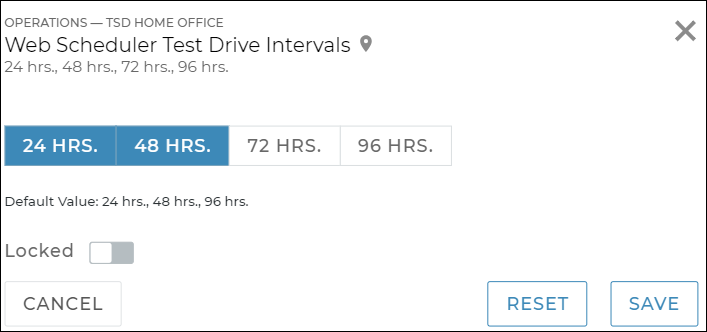
© 2026 TSD Rental, LLC
