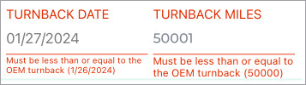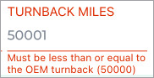If your manufacturer allows you to edit a unit's Turnback Date, your employee role must have the Edit Turnback Date permission to edit the Turnback Date field on a unit record. See "Roles & Permissions".
If your manufacturer does not allow you to edit a unit's Turnback Date, then the field cannot be edited, regardless of your employee role's permissions.
A unit's Turnback Date is the date after which the unit must be removed from service. This field is automatically set when a unit is added or imported to the fleet, based on its Service Start Date and the Dealer Turnback Days or your manufacturer's settings, if applicable,
When a unit reaches its Turnback Date, the status of the unit is automatically set to Turnback Reached so you can remove the unit from the fleet.
Turnback alerts warn employees when the Turnback Date is approaching. See "Unit Availability & Alerts" for more information.
Note: Separate settings for determining default Turnback Date and Turnback Miles may be managed by your manufacturer at the OEM level. If so, then restrictions may be in place when it comes to managing Turnback settings and editing Turnback fields.
Depending on your manufacturer, you may not be allowed to manage Turnback Date settings or edit Turnback Dates at all, regardless of your permissions. See "Dealer Restrictions for Turnback Date & Turnback Miles" below for more information about restrictions.
© 2026 TSD Rental, LLC