Use the Session Timeout setting to manage the number of minutes after which the web version of TSD DEALER automatically logs out any user session if there is no activity (that is, no mouse movement, clicking, or typing on any of your open tabs). You can enter a value of 5 to 30 minutes. It's set to 15 minutes, by default, which means if an employee at your location is idle for 15 minutes, the employee's session is automatically ended.
A Session Ending Soon warning message is displayed two (2) minutes before session timeout:"You will be signed out in approximately 2 minutes due to inactivity." A button is available for you to acknowledge the message and stay logged in, so you can keep working or save your work.
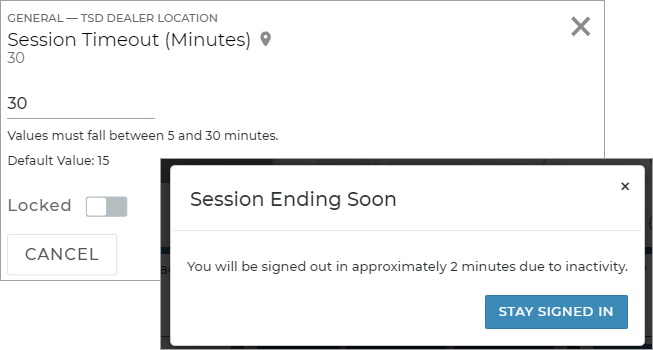
© 2026 TSD Rental, LLC
