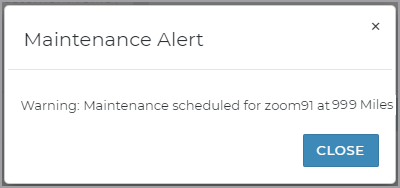You may want all units in your fleet to have an oil change every 3,000 miles, or to be inspected every 12 months. In this case, use the Maintenance Intervals management setting to schedule maintenance intervals so that you can be alerted when a unit reaches a set interval and needs maintenance.
See "Unit Maintenance" for information on tracking units that need maintenance, viewing and resetting scheduled maintenance, maintenance alerts, and more.
 What happens when a unit reaches a maintenance interval?
What happens when a unit reaches a maintenance interval?
When a unit is due for maintenance, based on your location's Maintenance Intervals setting, the application keeps you informed in a few ways:
- the unit is still available for assignment, but a Needs Maintenance tag is added to the unit record, so you can easily identify these units and, if needed, change the status to On Maintenance so it won't be available for use or reset the maintenance interval after maintenance is complete.
Track units that need maintenance using the Maintenance Due tile on the Fleet Operations dashboard, and/or the Maintenance Due special status search filter on the Fleet Hub.
- a maintenance alert is displayed when assigning the unit to an appointment or agreement (if the date range conflicts with upcoming scheduled maintenance) and after closing an agreement. See "Unit Availability & Alerts" for more information on unit alerts.
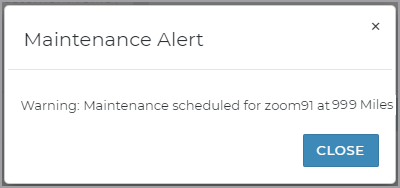
 Add a maintenance interval:
Add a maintenance interval:
- Click ADD MAINTENANCE INTERVAL.
- Enter the type of maintenance (Maintenance Event) you want to schedule (e.g., Oil Change, Fluid Replacement, or Tire Rotation).
- Enter the Interval for the maintenance and select the Interval Type (e.g., 3,000 Miles, 180 Days, 6 Months).
- Click SAVE.