The Location selected at the top of TSD DEALER (or within mobile app settings) is your current virtual location; the list contains all locations (and their associated Location Codes) to which you have viewership; on the web, they are listed in alphabetical order, by Location Name. Below your current Location selection, you'll find your account's TSD Number, as well as your Dealer Number.
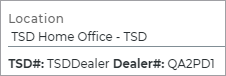
On the web, you can change your current location from the 'Home' screen, or Search Open tab. On all other tabs and screens in the application, you can view, but not change, your current location.
© 2026 TSD Rental, LLC
