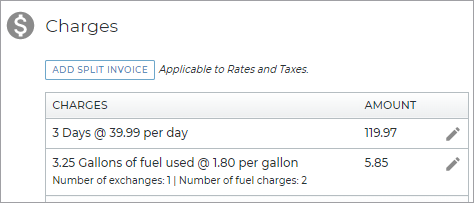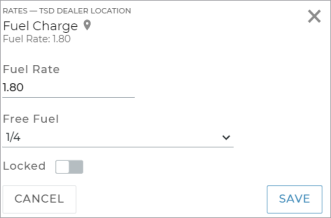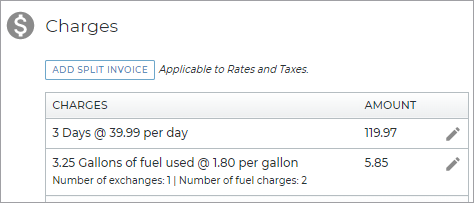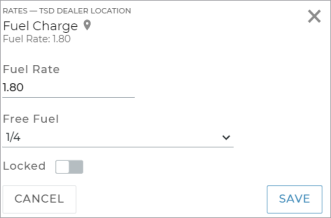
If your location charges for fuel, you can set a default fuel rate per gallon or liter (depending on your Fuel Input Unit setting) for gas vehicles all new agreements going forward. You can also offer free fuel by selecting the total amount of free fuel allowed on any agreement, including exchanges; additional fuel consumed will be charged the per-gallon rate. (The Free Fuel list contains eighths or sixteenths of a fuel tank, depending on your Fuel Input Unit.) For example, if you select "Half", then customers will receive a half tank of free gas on every agreement.
 About fuel charge calculations:
About fuel charge calculations:
Note: Electric vehicles do not generate fuel charges, so if you have fuel charges set up, this charge is only applied if a gas vehicle was assigned to the agreement, and is only applicable for the gas consumed, not the electric vehicle's battery.
When returning a unit during an exchange or close agreement, fuel charges are calculated based on the unit's Fuel Level Out, Fuel Level In and Fuel Capacity (tank size), with Free Fuel taken into account, if offered. If the unit is returned with less fuel than it had when it went out (Fuel Level Out > Fuel Level In), fuel charges are calculated based on the difference and the fuel capacity, and any free fuel consumed is reflected in the discounted number of gallons or liters in the Charges grid.
For example, if you offer 1/4 gallon of free fuel and the total fuel consumed on the agreement (including on units exchanged) is 1/4 gallon, then the Charges grid shows 0.00 gallons of fuel used and a charge of $0.00. If 1/2 gallon was consumed, then the Charges grid shows only 1/4 gallons of fuel used, since the other 1/4 gallon was free.
Example: You set up a default fuel rate of $1.80 per gallon. A unit went out with a full 13-gallon tank but was returned with 3/4, so 1/4 of fuel (3.25 gallons) was consumed. At $1.80 per gallon, a fuel charge of $5.85 would be applied. If, say, 1/4 a tank of free fuel is offered on your agreements, then no fuel is shown in the Charges grid as having been used.