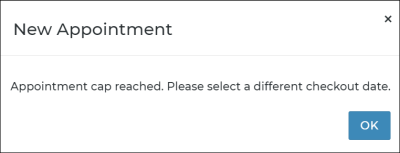This setting is only available for locations using Delivery and Collection with TSD. Contact your TSD Sales Representative at sales@tsdweb.com for more information. See "Delivery and Collection with TSD" for more information about this feature.
Use the Delivery and Collection Appointment Cap setting to help prevent over-scheduling your drivers by limiting the total number of booked Delivery and/or Collection appointments that can be scheduled for pickup (based on the Checkout Date) on each day of the week. For example, if you have only three drivers available on Monday, but five on Tuesday, you can cap Monday to three (3) Delivery and Collection appointments per day, and five (5) appointments on Tuesday.
By default, each cap is blank, which means there is no limit for appointments that day. However, if you want to prevent any Delivery and Collection appointments from being scheduled on a certain day, enter 0.

A cap only applies to appointments marked for Delivery and/or Collection and cannot exceed the separate daily Appointment Caps setting on the Rates tab, which limits the total number of appointments (of any type) that can be scheduled for pickup on a daily basis. For reference, the Daily Appointment Cap is displayed under the setting (e.g., Current Appointment Cap: 40).
![]() What happens if an appointment cap is reached on a given day?
What happens if an appointment cap is reached on a given day?
![]() What appointments are contributing to this cap?
What appointments are contributing to this cap?
Note: Any changes you make only apply to availability, going forward; current booked appointments are not affected. So, if you have 10 booked appointments scheduled for pickup Friday, and you decrease Friday's appointment cap 8, the 10 appointments are not affected.
© 2026 TSD Rental, LLC