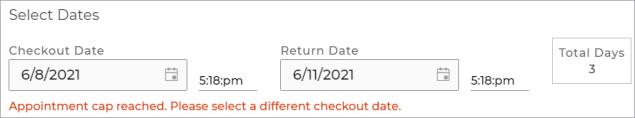Use this setting to prevent appointment overbooking by limiting the number of appointments of all types that can be scheduled for pickup on any given day, at locations assigned to this dealership. The application’s Forecasting Availability tool uses this cap when determining availability on a given day, so review this cap frequently on your volume of business. If left too high, you risk overbooking; if too low, units may go unused.
By default, the cap is at 40 appointments per day. If you changed this cap to, say, 0, then you would have no availability on a daily basis. We recommend the cap not exceed your location's fleet size, to avoid the possibility of overbooking.
Additionally, an Enable Caps by Model Group and Agreement Type option is available to set up separate caps for Rental appointments, based on Model Group. For example, you can cap the number of Rental appointments with SUVs at 10, and Sedans at 15.
Your Daily Appointment Cap value still applies to all types of appointments. If either this total cap or a Model-specific cap is met on a Checkout Date, you cannot schedule an appointment with that unit for that date.
Note: Any changes you make only apply to availability, going forward; current booked appointments are not affected. So, if you have 10 booked appointments scheduled for pickup today, and you decrease your Daily Appointment Cap to 8, the 10 appointments are not affected.
Want to be reminded of your Daily Appointment Cap when reviewing appointments in TSD DEALER? Your location's Daily Cap is displayed on your Appointment Operations dashboard. You can click it to access this setting.
© 2026 TSD Rental, LLC