Unit Mileage by Agreement Report
Your employee role must have the Reports permission to access reports. See "Roles & Permissions" for more information.
Run the Unit Mileage by Agreement report to view the number of miles driven on each agreement, grouped by unit. Information such as the Contract Number, Driver name, Miles Out, Miles In, Date Out and Date In is provided, as well as the total mileage for each unit.
Criteria for inclusion
- Closed Loaner and Rental agreements with a Return Date falling within the reporting period.
Running the report
- On the Reports dialog, select Unit Mileage by Agreement from the list of reports.
- Select a reporting month, if different from the default (current month). The current month and past 11 months are available for selection.
- Click . From your results, you can do any of the following:
- Select a different reporting month.
- Filter by VIN to narrow your results to a specific unit.
- Export results to a PDF by clicking . If Summary view is selected, the PDF includes a summary of results grouped by VIN. If Detail is selected, the PDF lists each VIN's unit mileage data on a separate page.
See "Understanding results" for more information about your report results.
Customizing Viewing Options
Reports are customizable to fit your viewing preferences. You can adjust this report in all of the following ways:
The current month and past 11 months are available for selection.
Select a VIN from the Filter By VIN list to filter results by that unit.
Before exporting this report to a PDF, you can choose to view a Summary of results on one continuous page, or Detailed results with each VIN on each page.
Understanding results
Your report is broken down by unit. Click the expand (
The report displays all items on one page, by default. On the bottom of the report, you can choose to view a limited number of items per page, navigate to the next page of results ( ), and refresh your report results (
), and refresh your report results ( ).
).
Key Report Columns
| Column | Description |
|---|---|
| Summary breakdown by VIN | |
| VIN | VIN of the unit |
| Unit Number | Unit Number of the unit |
| In Service Date | Service Start Date of the unit |
| Year | Year of the unit |
| Make | Make of the unit |
| Model | Model of the unit |
| Exterior Color | Exterior Color of the unit, if listed on the unit record |
| # of Agreements | The number of closed agreements reflected in the report to which the unit was assigned |
| Detailed agreement breakdown for each VIN | |
| Agreement # | Agreement Number of the agreement |
|
Date Out |
Checkout Date of the agreement (e.g., 12/5/2020) |
| Date In | Return Date of the agreement (e.g., 12/7/2020) |
| # of Days | Total duration of the agreement, in calendar days |
| Mileage Out | Miles Out on the agreement when the unit was assigned |
| Mileage In | Miles in on the agreement when the unit was returned |
| Miles Driven | Miles driven on the agreement (Mileage Out - Mileage In) |
| RO # | Repair Order Number on the agreement, if applicable |
| Customer Name | Name of the customer on the agreement |
| Customer VIN | VIN of the customer automobile selected on the agreement |
| Customer Advisor | Service Advisor assigned to the agreement when it was closed. |
Report Sample
Note: This is a generic sample of the report. Additional columns may be available, and column names may differ from sample.
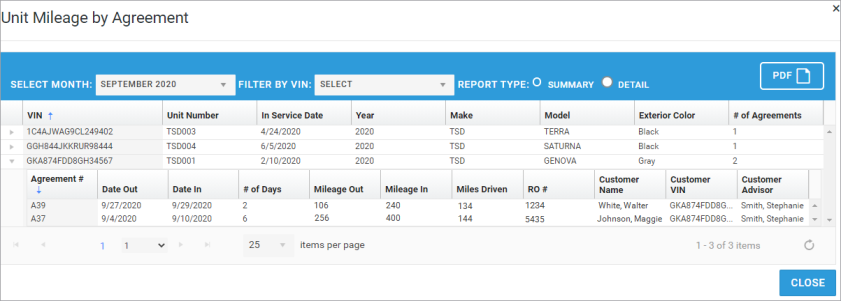
© 2026 TSD Rental, LLC

 >
>