Delivery and Collection Operations Dashboard
Your employee role must have the View Dashboard and Operations permissions to view operations information. See "Roles & Permissions" for more information.
On the Search Open or Delivery and Collection tabs on the Home page, access a snapshot of all vital Delivery and Collection appointment and agreement statistics for your current location (selected at the top of TSD DEALER).
Delivery and Collection Statuses
You can view a breakdown of Delivery and Collection statuses at your current location. Click a status tile to view a list of applicable records. See "Delivery and Collection Statuses" for full descriptions of each status.
- Pending Customer Details: Booked Expedited Appointments that are marked for Delivery and/or Collection but still require the customer to submit his or her appointment information. (You may need to manually resend a new expedited appointment form URL.) Once that is complete, or after an agreement is created from the appointment, the appointment will no longer be considered Pending Customer Details and the tag will be removed.
- Pending Trip Details: Appointments marked for Delivery and/or Collection on which trip information must be entered before the trip can be started. Once this information is filled in, this tag is removed.
- Ready for Delivery: Appointments or agreements marked for requiring delivery to the customer, meaning the Delivery Address toggle is selected and delivery information, including address, driver, and delivery date / time, are filled out.
- Pre-Delivery: Pre-delivered agreements are those that are created as Incomplete agreements prior to delivery to the customer, so updated Fuel, Miles, Checkout Date / Time, and inspection information (if applicable) must be submitted before the agreement can be officially opened, and a signature must be obtained either electronically or on a printed hard copy. This information will either be obtained and submitted by the driver after delivery is complete at the customer's destination (using the Delivery and Collection driver checklist on the mobile app), or by the dealer at the location (via the Continue button). (Pre-Delivery agreements can also be voided.)
- Driver En Route: Appointments and agreements on which the delivery or collection trip is in progress, as indicated by the location or driver sending the Deliver Now or Collect Now notification at the start of the trip. There is no Enroute tag, but you can find these records using the Driver Enroute hub card on the Dashboard or search filter on the Delivery and Collection Hub. Once the driver arrives back at the dealership, this sub-status is no longer applicable.
- Collection: Appointments or agreements marked for requiring collection from the customer, meaning the Collection Address toggle is selected and collection information, including address, driver, and collection date / time, are filled out.
- Pickup (CVT): Appointments or agreements marked for requiring pickup of the customer's automobile for service, applicable for Customer Vehicle Transfers (CVTs).
- Return (CVT: Appointments or agreements marked for returning the customer's automobile after service, applicable for Customer Vehicle Transfers (CVTs).
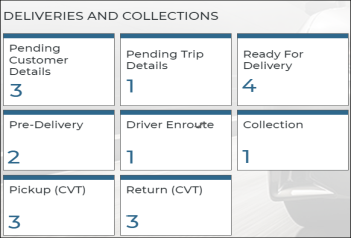
© 2026 TSD Rental, LLC

